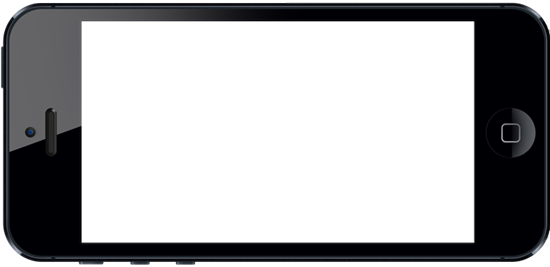FRENCH ROAST
Animated Short
In a fancy Parisian Café of the sixties, an uptight businessman is about to pay the check when he finds out that he's lost his wallet. To save time he decides to order more coffee...
Written & directed by Fabrice O. Joubert
Produced by Pumpkin Factory / Bibo Films
Original music by Olivier Lliboutry
Character Design by Nicolas Marlet
BE THE BATMAN
Sample Website 01BUGATTI
Sample Website 02NYC BALLET
Sample Website 03FRANK LLOYD WRIGHT
Sample Website 04ALBERT EINSTEIN
Sample Website 05PIXAR STUDIOS
Sample Website 06
Welcome to H2 Design Pixel! I have over thirty-five years of experience working with various graphic and technical software, operating in both Mac and Windows environments. My work has ranged from the production of technical drawings using such software as AutoCAD and SteelCAD and the manufacturing of descriptive and illustrative literature using both Corel and Adobe products. Over the last number of years I have concentrated my design experience toward the layout and construction of websites. My focus prior to website design was in the production of print material, magazines, posters, etc. for clients ranging from the public and private sector. Most recently I have added the ability for web clients to manage much of their content online using CMS (Content Management System). There are two sample sites above (click on chevron button above) that have examples of this important addition. Sample site 06 uses a backend editor, where sample site 04 uses a quick drag and drop onsite editor; each has it’s own set of pros and cons, and would be best tailored to the customers needs.
Hopefully this site and the six sample sites (click on chevron button above) will allow you to identify some key concepts of my design philosophy, simplicity, clarity, and automation. (did my best to cover multiple frameworks) Many site designs would be best served using a one-page layout, which has a couple of things going for it, a clearer content focus and less load time, allowing for quicker access to the material being presented. I invite you to peruse the various sample sites and see what you think. If you are interested, please use the mail icon/contact form at the bottom of the page.
A closing note, this site was created with Mobile-First Design, but the sample sites were not. There is a fair bit of work that goes into this type of design, and as the sample sites are more for layout and configuration ideas, I did not take the time to verify mobile functionality. They should work fine in both tablet and desktop, but some items will not work in mobile browsing. It’s also important to keep in mind that arbitrary design (as in the sample sites) is difficult at best and one should be cognizant of the fact that when I receive a client’s clear direction, the sites overall layout, synchronization and design is a far superior product. Cheers, and thank you for visiting.

SIMPLICITY - CLARITY - AUTOMATION
Welcome to H2 Design Pixel! I have over thirty-five years of experience working with various graphic and technical software, operating in both Mac and Windows environments. My work has ranged from the production of technical drawings using such software as AutoCAD and SteelCAD and the manufacturing of descriptive and illustrative literature using both Corel and Adobe products. Over the last number of years I have concentrated my design experience toward the layout and construction of websites. My focus prior to website design was in the production of print material, magazines, posters, etc. for clients ranging from the public and private sector. Most recently I have added the ability for web clients to manage much of their content online using CMS (Content Management System). There are two sample sites above (click on chevron button above) that have examples of this important addition. Sample site 06 uses a backend editor, where sample site 04 uses a quick drag and drop onsite editor; each has it’s own set of pros and cons, and would be best tailored to the customers needs.
Hopefully this site and the six sample sites (click on chevron button above) will allow you to identify some key concepts of my design philosophy, simplicity, clarity, and automation. (did my best to cover multiple frameworks) Many site designs would be best served using a one-page layout, which has a couple of things going for it, a clearer content focus and less load time, allowing for quicker access to the material being presented. I invite you to peruse the various sample sites and see what you think. If you are interested, please use the mail icon/contact form at the bottom of the page.
A closing note, this site was created with Mobile-First Design, but the sample sites were not. There is a fair bit of work that goes into this type of design, and as the sample sites are more for layout and configuration ideas, I did not take the time to verify mobile functionality. They should work fine in both tablet and desktop, but some items will not work in mobile browsing. It’s also important to keep in mind that arbitrary design (as in the sample sites) is difficult at best and one should be cognizant of the fact that when I receive a client’s clear direction, the sites overall layout, synchronization and design will be a far superior product. Cheers, and thank you for visiting.
MOBILE-FIRST DESIGN
As an example, the population of the United States is approximately 300 million people. Of that population 53% of the adults access the web through mobile devices. Even more astonishing is that of the full population, 31% of those who are mobile capable access the web primarily through mobile devices. Mobile First takes the ideas within responsive web design and takes them, to abstract from Mr. Willy Wonka, further forward … and you can only go forward by going backwards (wrap your head around that!). We simply start with the most minimal amount of mobile-tech development and build progressively upward until we have nurtured the simple mobile seed to the highest-possible tech display. A mobile first approach doesn’t just concentrate on developing for mobile phones, it is also used to develop better usability of sites, develop better use of Web real estate and better reduce the amount unnecessary elements from pages. The user wants to fulfill their reasons for visiting the site or page. In the grand scheme of your design, to quote Brad Frost from his chat with Google on the topic of mobile sites: “End-users don’t care about your responsive web or your separate sites, they just want to be able to get stuff done.” The mobile first design permits us designers to do just that, it allows the end-users to get stuff done, regardless of the generation of their device.
The basic idea with the top-down method of design is to create a large screen display product and then add code after code for smaller screens. In the mix of this de-evolving process, most of the time, you are overloading the smaller devices with far too information causing the smaller devices to lag at excruciatingly low speeds, if the device should load any of the information at all — imagine trying to play Halo 4 with the processing power of an Atari 2600 ... not happening. As a Compuware study notes, this is a problem when 71% of mobile users expect mobile sites to load as fast, if not faster, than that of their desktop experience to a site. The same study notes that 74% of the mobile users will abandon a site that is loading, should the page be taking any longer than five seconds. By developing in the top-down method, you are severely limiting your incoming traffic from mobile users.
Additionally to slowed performance, by developing with desktops first, you omit the multitude of functions and features you can do with a mobile phone nowadays. With integrated GPS, phones, voice input, etc., the mobile first design allows you to take all of these capabilities and put them in your design. Though, some capabilities such as voice input and picture input are becoming more and more prevalent for desktop users, the numbers of mobile capabilities for usability seem to enumerate by the month. If you aren't planning on staying ahead of the curve, you better plan that you're going to be falling further behind.